1
/
of
6
Digital USB Microscope Camera for iPhone iPad Android Phone Tablet, 50 to 1000X Mobile Coin Adult Student Kid Scope Jewelers Loupe 1920x1440P Recording with Metal Stable Stand - Not for PC
Sold By:
Pick Loom
No reviews
Digital USB Microscope Camera for iPhone iPad Android Phone Tablet, 50 to 1000X Mobile Coin Adult Student Kid Scope Jewelers Loupe 1920x1440P Recording with Metal Stable Stand - Not for PC
Regular price
£54.98 GBP
Regular price
Sale price
£54.98 GBP
Unit price
/
per
Shipping calculated at checkout.
Arrives in 9-12 business days
Item can be returned in its original condition for a full refund or replacement within 30 days of
receipt.
Couldn't load pickup availability
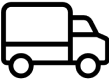 Delivery Guarantee
Delivery Guarantee
-
 $5 Credit If Delayed
$5 Credit If Delayed
-
 Full Refund If Item Is Damaged
Full Refund If Item Is Damaged
-
 15-Day Full Refund If No Updates
15-Day Full Refund If No Updates
-
 30-Day Full Refund If Not Delivered
30-Day Full Refund If Not Delivered






- Compatible with iPhone iPad Android Phone & Tablet: Work for iPhone iPad with iOS 10.0 and higher, for Android mobile and Android tablet with Android 6.0 and higher. ⚠️【Note this microscope doesn’t work for PC(Windows, Mac, Linux, Chrome).】
- Plug-and-Play: Easy to use. Just install our app from Google Play/App Store and connect the microscope. Open the app and you will get the image.
- Upgraded Stable Stand: The common silver stand on the market, its top is made of plastic which is easy to break. The connection of plastic and metal parts cannot be fixed well so it is not stable enough. We designed this stand and solved these problems. This new bracket is made of metal and is more durable. 2 rotating parts are fixed with screws and rubber gaskets. This design is very stable.
- Wide Usage: This home microscope is perfect for kids, students, adults, engineers, inventors and collectors to look at miniature objects such as coin, skin, PCB, hair, knife, plants trichome, and more. Not suitable for professional biological research.
- Package Content: 1x handheld microscope lightning&type c plug, 1x upgraded metal stand, 1x type c to micro USB adapter, 1x instruction.
- Note: If the microscope LED doesn’t light up when it is connected to phone, ①unplug and re-plug the microscope or ②take off the protective case if it has. If the app doesn’t display microscope image, close the app, stop in background, and re-open the app. Unplug the microscope and re-plug to the phone.
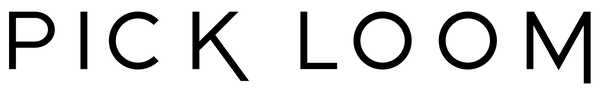

 $5 Credit If Delayed
$5 Credit If Delayed